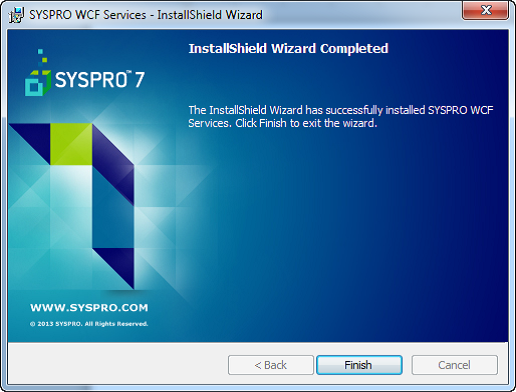First, run the SYSPRO 7 Installation DVD. When the home window displays, select "Server Installation."

Once the "Server Installation" window displays, choose "SYSPRO WCF Services."
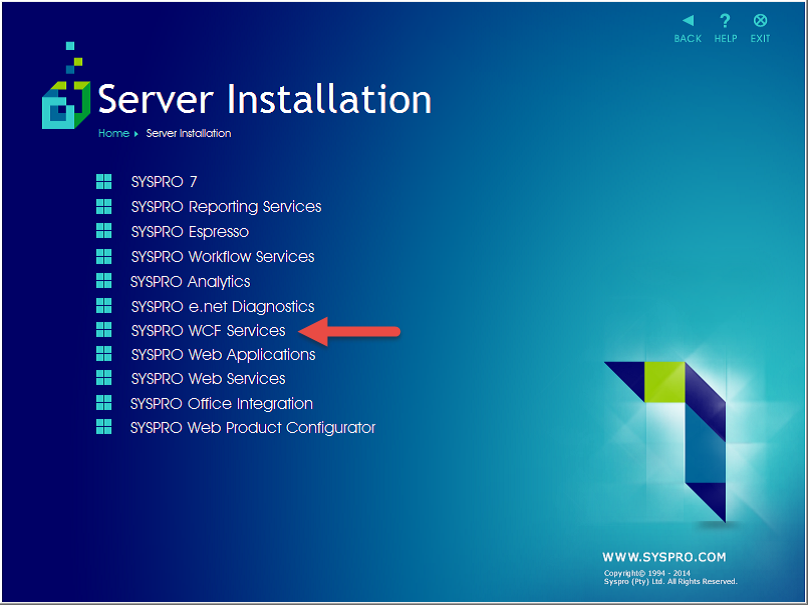
Then the "SYSPRO WCF Services" window will display. Select "SYSPRO WCF Services" and "Install" to install SYSPRO WCF Services.
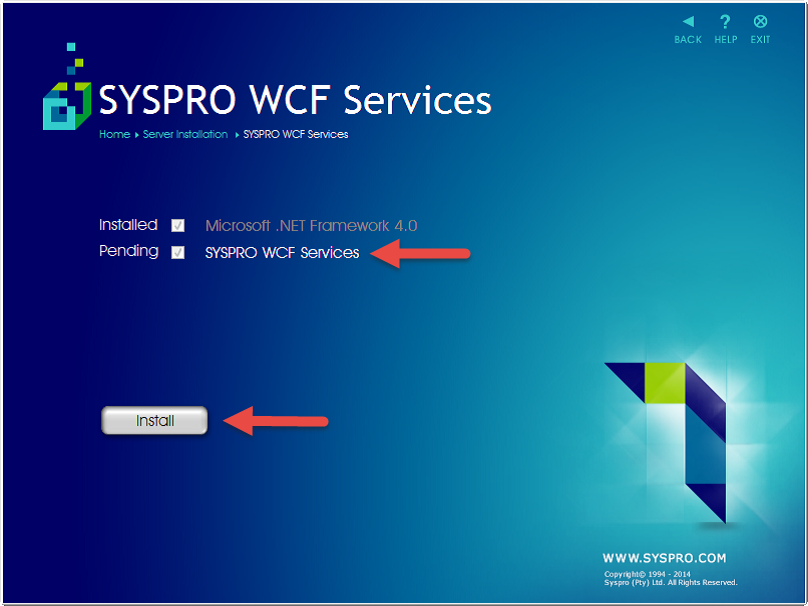
When the "SYSPRO WCF Services - InstallShield Wizard" window displays, simply select Next >.
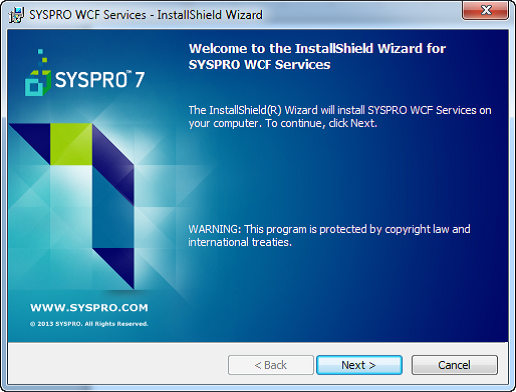
Then, in the Configuration screen below, name the WCF Service and provide a description. You may set this to whatever you would like, for example, you can simply put "SYSPRO WCF Service" for both.
Also, make sure that the Communication Ports are set to: SOAP port: 20000 and REST Port: 20001, as seen below. Then continue by selecting Next >.
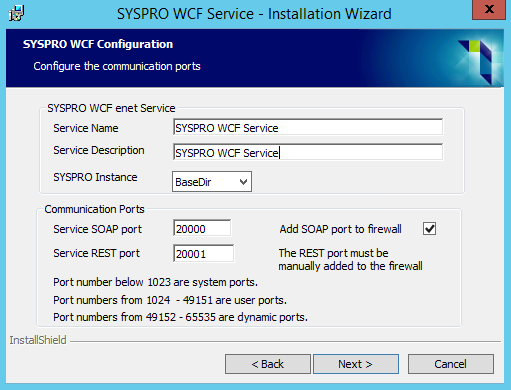
Once the "SYSPRO WCF Service: Destination Folder" window displays, indicate the folder to which you want to install the SYSPRO WCF Service.
Accept the default folder.
Once you have selected the folder, select Next > again to start the installation.
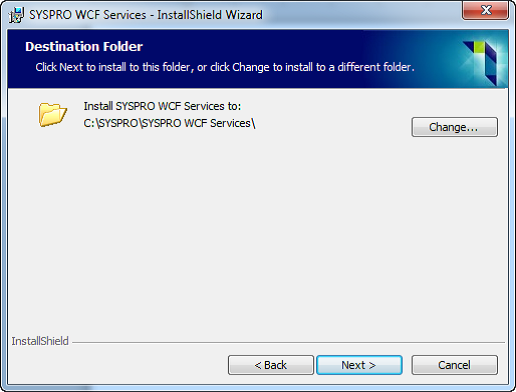
The "SYSPRO WCF Service: Installation Complete" window will display and select Finish.